VoxelFlight |
by Mumfrey


|
||

|
descriptionVoxelFlight is the premier flight mod for creative builders and server admins. It is an epic method to allow players to soar through the sky with features including cinematic flight, no-clip, multiple speed options including "sprint boost" and more. features
availabilityThis mod is only available as part of The VoxelModPack. |
 The VoxelModPack
|
|
supported minecraft versions1.7.10 1.7.2 1.6.4 1.6.2 1.5.2 |
|||
screenshotsNo screenshots available videosNo videos available |
|||
related mods
Macro / Keybind Modby Mumfrey |
|
|
Take control of your Minecraft client. Bind keys to commands and automate simple or complex tasks. Design your own heads-up display and create your own interactive menus in-game quickly and easily. Perfect for use with WorldEdit, MCMMO, server administration, or trolling your friends. Plus it dispenses free cake. Take control of your Minecraft client. Bind keys to commands and automate simple or complex tasks. Design your own heads-up display and create your own interactive menus in-game quickly and easily. Perfect for use with WorldEdit, MCMMO, server administration, or trolling your friends. Plus it dispenses free cake.
|
WorldEditWrapperby Mumfrey |
|
|
Provides the functions of WorldEdit in singleplayer, allowing manipulation of thousands of blocks, leveling mountains, generating shapes and more.Provides the functions of WorldEdit in singleplayer, allowing manipulation of thousands of blocks, leveling mountains, generating shapes and more.
|
VoxelGetby Mumfrey |
|

|
VoxelGet is a lightweight, sleek looking item picker tool for creative builders and server admins. VoxelGet provides a quick and easy way to issue "give" commands on creative servers. Featuring helpful item sorting and searching functionality, and an easy-to-use interface as well as built-in item blacklist functionality to allow admins to lock down available items to a pre-set list.VoxelGet is a lightweight, sleek looking item picker tool for creative builders and server admins. VoxelGet provides a quick and easy way to issue "give" commands on creative servers. Featuring helpful item sorting and searching functionality, and an easy-to-use interface as well as built-in item blacklist functionality to allow admins to lock down available items to a pre-set list.
|
I got nothing






