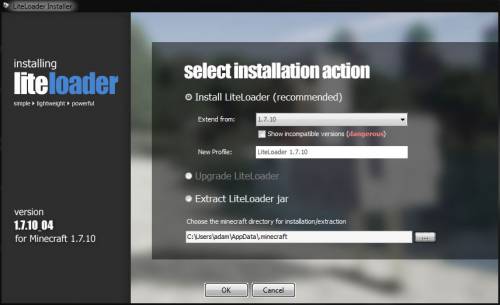Installer
Installing using the LiteLoader installer
Prerequisites
- You must be using the real launcher, if you are not using the real launcher then see the manual installation procedure instead
Installation Steps
- First, download the installer from the Download Page
- Ensure that the Minecraft Launcher is closed
- If your .minecraft directory is not shown in the selection box, then click the … button and browse to the correct location
- Click OK to run the installation
- Run the Minecraft Launcher and choose the LiteLoader profile you just created.